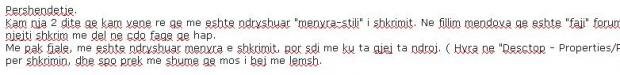sweetzzinna
Dum spiro, spero くる
-
- Anëtarësuar më
- Jul 18, 2008
-
- Mesazhe
- 20,476
-
- Reagimet e mara
- 1,250
-
- Vendndodhja
- Ƹ̵̡Ӝ̵̨̄Ʒ Ƹ̵̡Ӝ̵̨̄Ʒ
Pershendetje.
Kam nja 2 dite qe kam vene re qe me eshte ndryshuar "menyra-stili" i shkrimit. Ne fillim mendova qe eshte "faji" forumit, por me tej vura re qe i njejti shkrim me del ne cdo faqe qe hap.
Me pak fjale, me eshte ndryshuar menyra e shkrimit, por sdi me ku ta gjej ta ndroj. ( Hyra ne "Desctop - Properties/Personalize" por sgjeta fiks per shkrimin, dhe spo prek me shume qe mos i bej me lemsh.
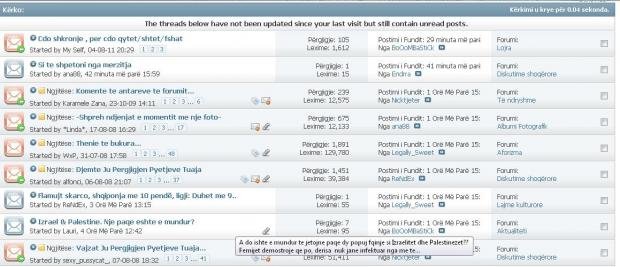
Nqs dini nga duhet te bubroj te bej ndryshimet e duhura, ju flm qe tani.
Ju pershendes e shendet te gjitheve.
Kam nja 2 dite qe kam vene re qe me eshte ndryshuar "menyra-stili" i shkrimit. Ne fillim mendova qe eshte "faji" forumit, por me tej vura re qe i njejti shkrim me del ne cdo faqe qe hap.
Me pak fjale, me eshte ndryshuar menyra e shkrimit, por sdi me ku ta gjej ta ndroj. ( Hyra ne "Desctop - Properties/Personalize" por sgjeta fiks per shkrimin, dhe spo prek me shume qe mos i bej me lemsh.
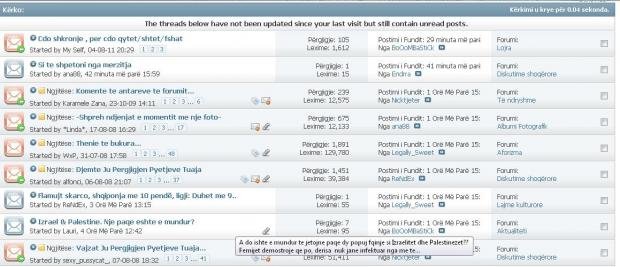
Nqs dini nga duhet te bubroj te bej ndryshimet e duhura, ju flm qe tani.
Ju pershendes e shendet te gjitheve.