Stefan Bardhi
Antarë i ri
-
- Anëtarësuar më
- May 1, 2009
-
- Mesazhe
- 2
-
- Reagimet e mara
- 0
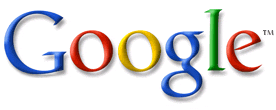
Motorri i Google nuk perdoret vetem per te kerkuar, por edhe te per te llogaritur, parashikuar motin, etj. Ja shtate sherbime kerkimi qe cdokush duhet ti dije.
1. Makine llogaritese
N.q.s shkruan 3+2 ne Google, pasi te klikosh “Search” do te shfaqet rezultati (5 per ata qe se dine ). Ky sherbim mund te perdoret edhe per llogaritje me te komplikuara si “3*(sqrt 8)^2=”.
2. Gjej oren ne nje shtet/qytet.
Per te gjetur sa eshte ora ne keto momente psh. ne Londer duhet te shkruajme “time london”, pra fjala “time” pasohet me emrin e shtetit apo qytetit.
3. Parashiko motin
Per te parashikuar motin ne Londer (sic e shihni, e kam fiksim Londren), duhet te shkruajme “weather london”.
4. Akseso info rreth stock-eve te kompanive.
Te dhenat behen te mundura nga Google Finance. Thjesht shkruan ticker-in e kompanise, si psh. “AAPL” (qe eshte tickeri i Apple Inc.)
5. Akseso info rreth termeteve ne kohe reale.
Shkruaj “Earthquake” dhe do te informohesh mbi termetet e fundit.
6. Konverto njesi te ndryshme.
Te shkruash “10 inch in cm” ne Google do te shfaqet “10 inch = 25.4 centimeters”. Gjithashtu mund te llogaritet edhe konvertimi i monedhave te ndryshme (”10 euros in dollars” psh.)
7. Gjej kuptimin e fjaleve.
Google mund te perdoret edhe si fjalor (Anglisht-Anglisht). Thjesht shkruaj “define” e pasuar me fjalen e deshiruar.
Burimi: 7 sherbime kerkimi qe duhet ti dije cdo perdorues i Google. « lexoj.com